Stream events
Managing Events with Shared Screen or Camera
Considering that the options for Share Screen and Camera cannot be pinned due to their dependency on the user’s presence in the room, (and only objects that persist in the room after the user’s departure can be pinned), an alternative approach for managing such events is to restrict room permissions. This prevents users from moving or deleting the live streams. You have some options to implement this:
- Create a room and make the person sharing the live stream moderator: you can give permissions in the room only to the person sharing the screen by promoting them:
- Take off the move option for other users: you can leave the other options active, only the move option is removed. This will not affect the person sharing screen since they already have moderator permissions
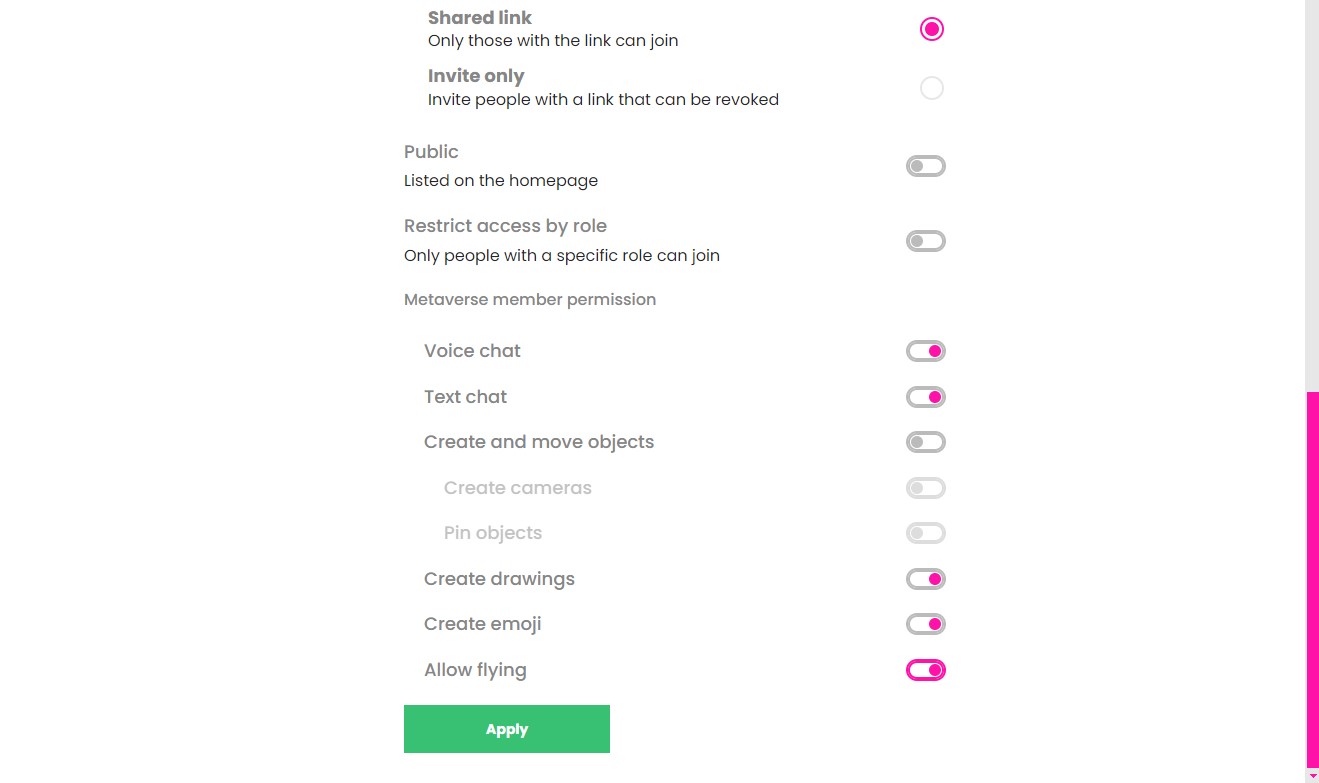
- Add a media frame to the scene: so you don't have to manually make the stream bigger and it is secure in one place. In the editor, you can change its size according to how big you want the video to look. Be mindful of the aspect ratio: